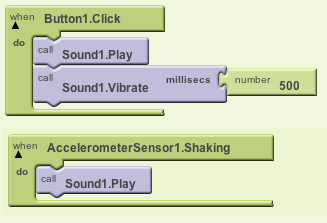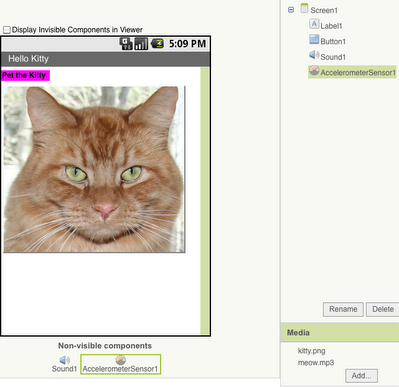After completing the Hello Purr tutorial, discuss these questions with a partner or small group, jotting down notes while you discuss. Later, create a portfolio page with answers to the questions in your own words.
Topics: Events, event-handlers, components, properties, function calls, parameters, testing and deploying an app.
-
App Inventor has two main windows. What are they and what do you do with them?
-
Testing and Running an App
-
a. How do you test an app while you're developing it?
-
b. How can you download an app you build to your phone?
-
c. What if you didn't have a phone, but wanted to program some apps. Could you? How?
-
For the HelloPurr app, name the:
-
visual components:
-
non-visual components:
-
properties:
-
events:
-
event-handlers:
-
function calls:
-
There are no Image components in the app, yet a picture appears. Explain.
-
One function call in the HelloPurr app requires an argument (also known as parameter). Which function is it and what is the parameter?