The MIT App Inventor Gallery is the main site for sharing your App Inventor apps and checking out the apps and blocks of others. It is like Google Play, except open source-- all of the uploaded apps have source code (blocks) that you can study and remix! Think of it as one of the greatest open source learning studios ever created.
If you're a teacher or run an after-school program, I encourage you to have your students publish their creative projects there. It is amazing how the motivation level rises when one knows that friends and the general public can view the final product of one's work. When my students present their apps, one of the first things they'll say (or be asked) is how many downloads it has on the gallery.
It is also a great place to find apps for remixing. Why start from scratch when you can riff off previous work. Just be sure to give credit (attribution) in the description of your remixed app when you submit it to the gallery.
Here's a snapshot of the home page:
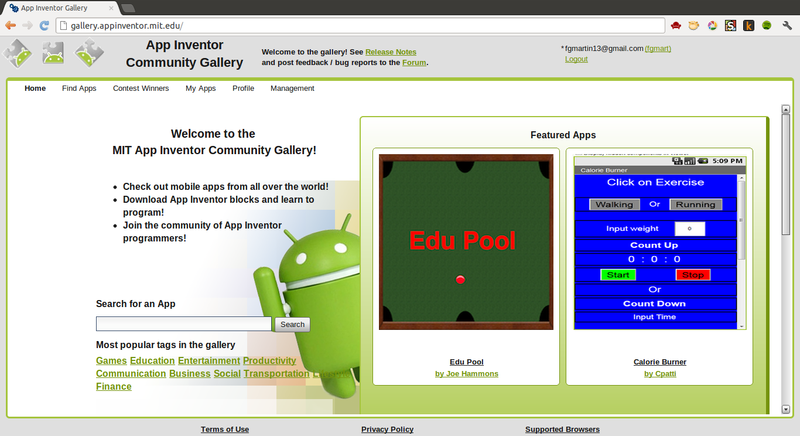
You can use your gmail account to login-- just click the link in the upper right hand corner. To publish your app, click on My Apps and then Add New Application.You'll see the following form:
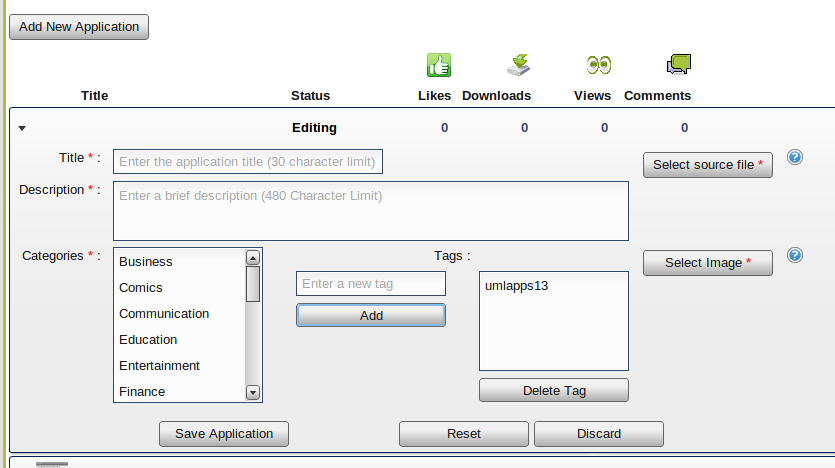
After you enter all the fields, click Save Application to submit your app. Then click on the home page and you should see your app in the listing of "Newest Apps". Click on your app, and you'll see the public app page for your app.
Later, you can edit your app description and upload a new version for it (zip file) by going back to the My Apps page.