The Clock component has a key event, Clock.Timer, which acts as an alarm clock, and one that can go off repeatedly (unless you turn it off). The Clock.TimerInterval property determines how often the Clock.Timer event will be triggered. By default the TimerInterval is set to 1000 milliseconds (1 second). In the example shown below, a sound will play every second. If you set it to 2000, the sound would play every two seconds. You can set the TimerInterval property in the designer or with blocks.
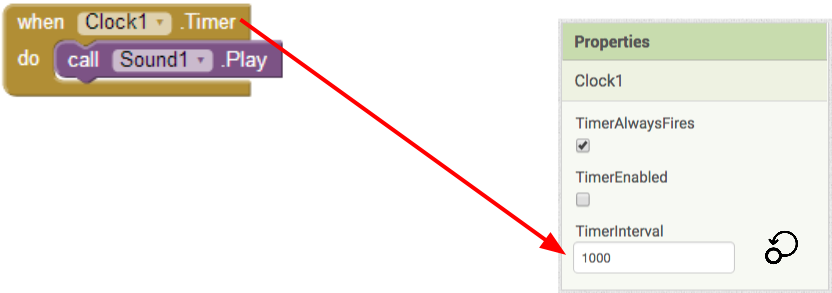
The Clock.TimerEnabled property determines if the Clock.Timer event will trigger at all. In some apps, you'll initially set this property to false, then set it to true when you want action to begin (e.g., when the user clicks a button to start an animation).