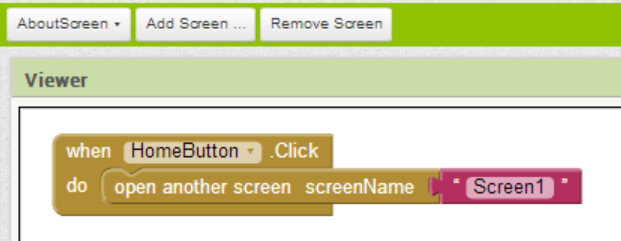Example 1. How do you swap between two or more screens?
example 2You can add a new screen in the Designer by clicking on “Add Screen…” Suppose you named the screen "HomeScreen". Then you can add a button on it called "HomeButton". When you click HomeButton, use the 'open another screen' block to swap to Screen1. You can provide a similar mechanism on Screen1 to swap to HomeScreen.