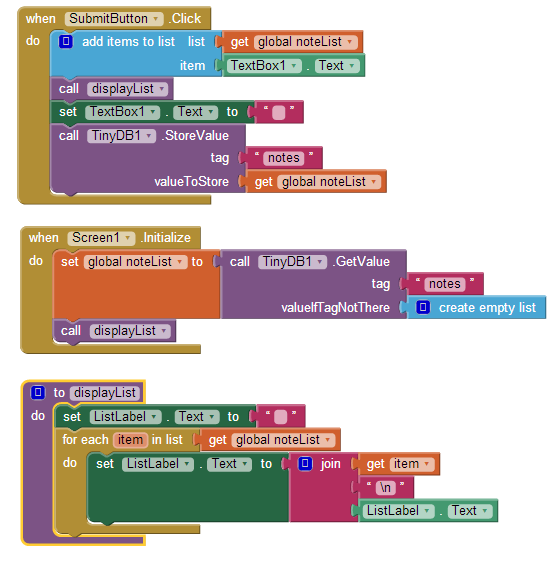Example 1. How do I define a procedure that displays the items of a list?
example 2A procedure is a named sequence of instructions (blocks). In real life, when I tell my son to “brush your teeth”, I really mean for him to perform a bunch of detailed steps like grabbing his toothbrush, opening the toothpaste, putting it on the toothbrush, etc. “brush your teeth” is a procedure, a name for a sequence of instructions. In App Inventor, you can define a procedure, place blocks into it, and then can call it from anywhere in the app.
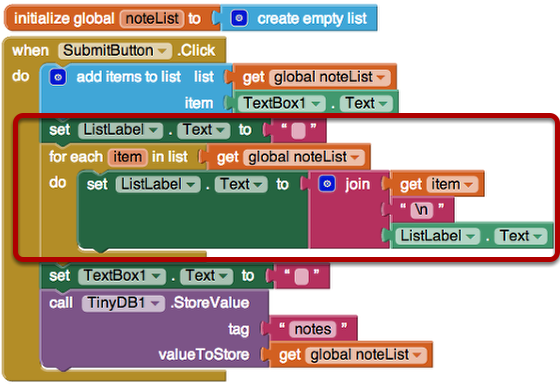
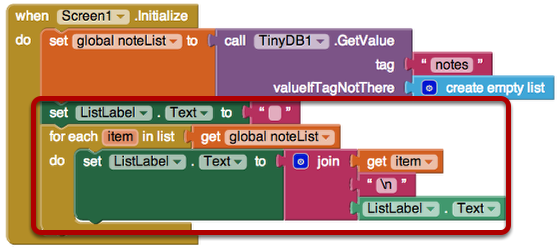
Consider the code above. Both event handlers have code to display a list. When a user submits a new entry ( when SubmitButton.Click), the item is added to the list and the list is displayed. When the app is launched ( when Screen.Initialize), the data is retrieved from the database into the list, and the list is displayed. The blocks to display a list are the same in the two event handlers.
This code is ripe for refactoring. Refactoring means to modify the code so that it is more readable and maintainable from a programmer’s perspective-- refactoring doesn’t change the behavior of the app at all.
Removing duplicate code is a common way to refactor. The basic idea is that software changes a lot: bugs are found that need to be fixed, specifications for how the software should behave change, and code, especially good code, is often repurposed. When you make changes to software, you don’t want to have to find and also change a bunch of “dependencies”, e.g., other code that does the same thing. It is better to have code that does a particular thing in one place, a procedure, and call that procedure from all the places that need it. Then if the procedure needs to be changed, it is changed in only one place.
In the blocks above-left the code to display a list appears in two event handlers. We can refactor by defining a procedure displayList, moving the common blocks into it, then calling it from the two event handlers:
The code to display the list is now in the procedure displayList, and both SubmitButton.Click and Screen1.Initialize call the procedure. The call block represents all the blocks within the procedure definition. Calling a procedure means to jump into the blocks within the procedure and execute them. Once all the blocks are executed, program control jumps back to the block below the call. When the SubmitButton is clicked, add items to list is called and then the call to displayList is made. Program control jumps down to the procedure where ListLabel.Text is set to the empty string and the for each block is executed. When the for each completes, program control jumps back up to below the displayList call within the when SubmitButton.Click event handler-- TextBox1.Text is set to the empty string and TinyDB.StoreValue is called.
The behavior, from a user’s perspective is the same, but the code is better from a programmer’s perspective in terms of maintenance. With this refactored code, if a bug is found in the list display code, or if it is decided the list should be displayed in a different way (e.g., commas in between items instead of new lines), the code would only have to be changed in one place.
Designing your App with Procedures The example above refactors existing code. As you become familiar with procedures, you’ll begin to include them from the beginning of your design process.You’ll begin to think in terms of a larger software architecture consisting of event handlers, procedures, and the calls between them. As you’re designing an app, before you drag in a single block, you’ll think of the building blocks-- the procedures-- you need.