The SoundRecorder component lets you record sounds input by the user.
Demo: start button, stop button, play button
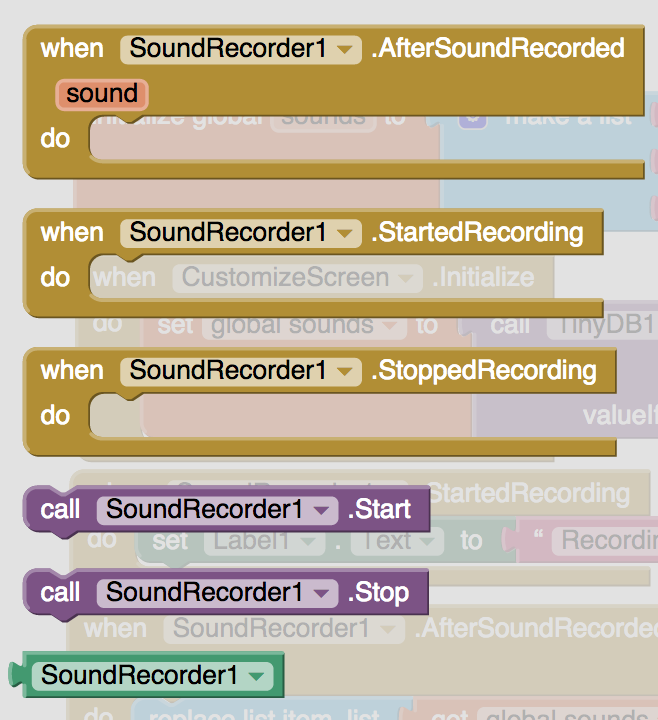
You can define screens in the designer.
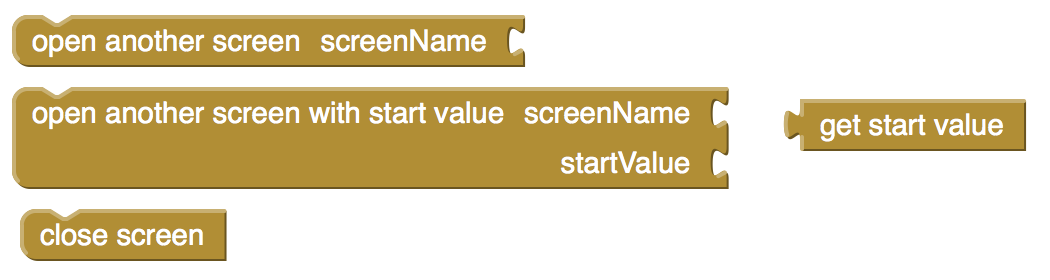
You can code the Screen.Initialize block for a screen. If a screen is returned to from another, use:
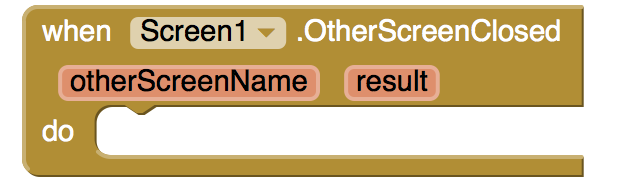
In Screen.Initialize or Screen.OtherScreenClosed, you can use the startValue block to grab information sent from the other screen (if they sent it).
You can also use TinyDB to share data between screens. Note that there is only one database, even though both screens will have a TinyDB component.
demo: going between screens
Consider the following soundboard app that is not customizable:
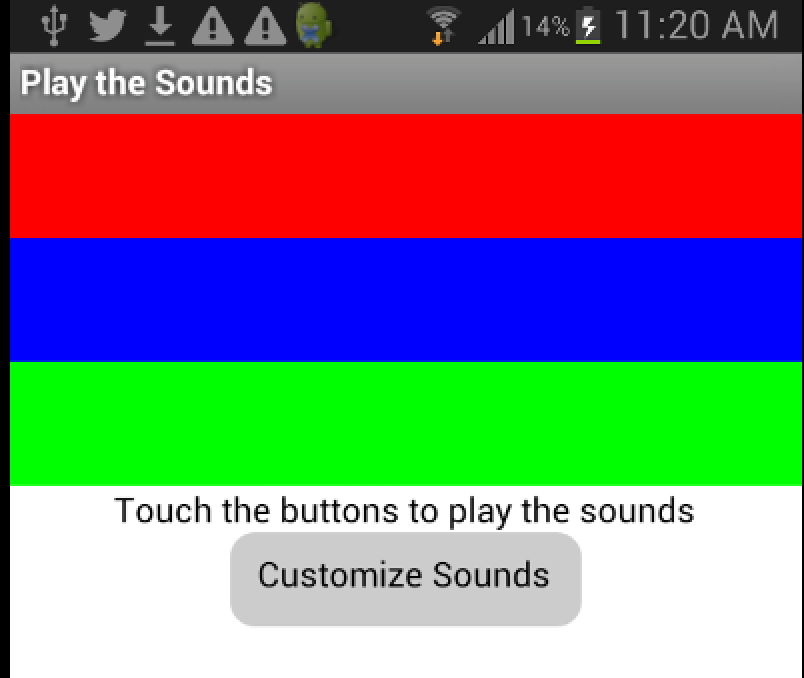
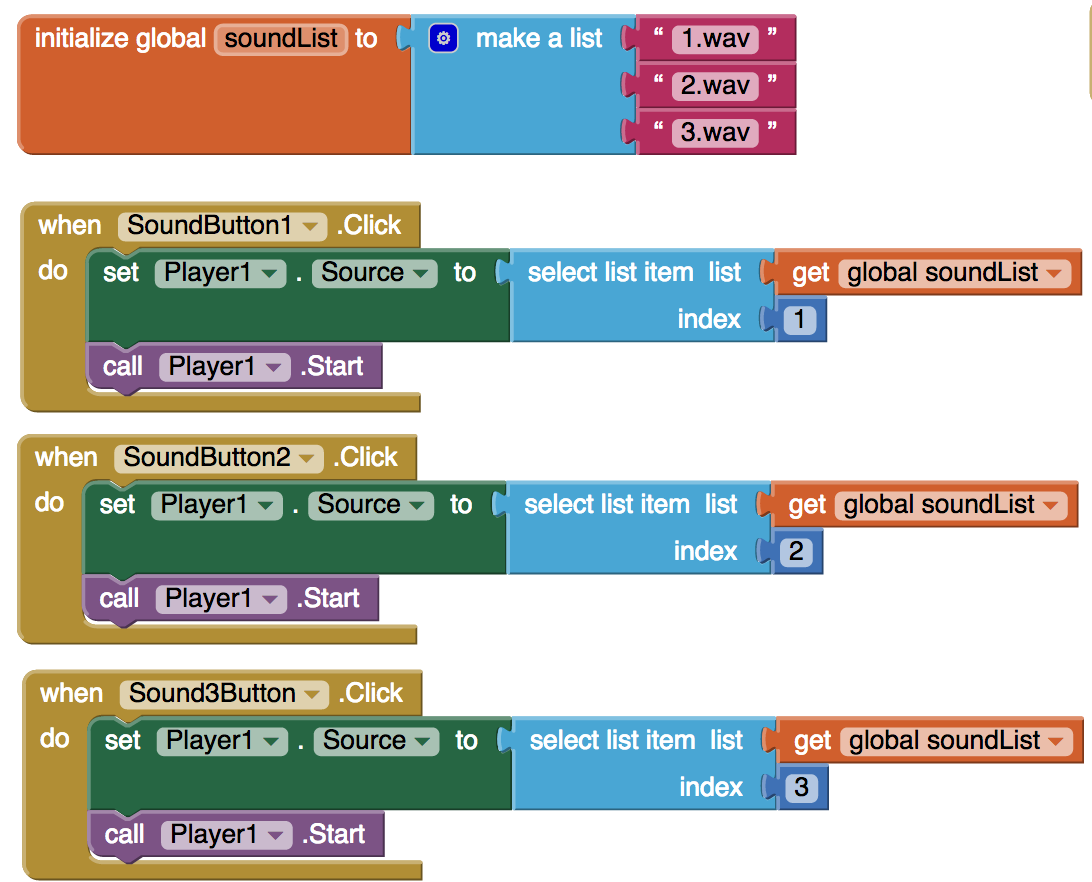
The app above has fixed data-- it always plays 1.wav,2.wav, and 3.wav.
Suppose we want to make the soundboard customizable-- let the user specify the sounds that should play when each button is clicked. And suppose we want to allow that customization to occur on another screen (sort of like a preferences screen).
appinventor.org course-in-a-box
This document is licensed under an Attribution-NonCommercial-ShareAlike 3.0 Unported License