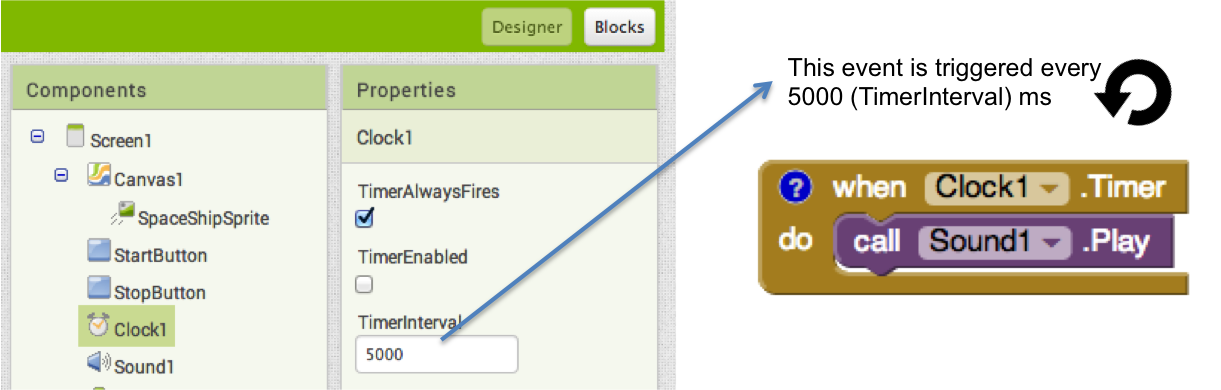Example 2. How do you play a sound every 5 seconds?
example 3The Clock.TimerInterval property determines how often the Clock.Timer event triggers. By default, the timer interval is set to 1000 ms, or 1 second. If you set it to 5000, the Clock.Timer event will trigger every 5 seconds. It is a bit confusing and indirect, because you typically set the TimerInterval in the Designer, and the when Clock.Timer event is in the blocks editor. But just realize that the timer will be triggered every “TimerInterval” milliseconds.